November 12, 2025
Port vs Backstage: Which Developer Experience Platform Is Best for Your Internal Portal?

By Shyam Kapdi
Improwised Technologies Pvt. Ltd.
Introduction
Port and Backstage both help dev teams set up solid internal portals - picking one isn’t just about checking features. It’s more like weighing how each affects day-to-day workflow, whether it can grow with your tools, what you’ll actually pay, and if it lines up long-term with your platform goals.
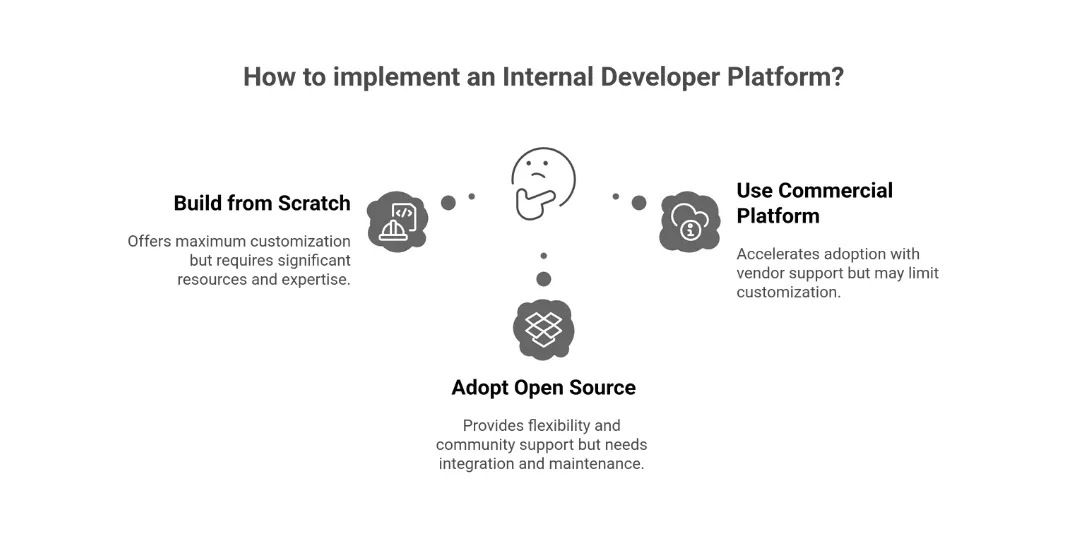
Dev experience tools aren’t just extras anymore - they’re essential setups shaping how code moves from idea to launch. When companies level up their platform engineering game, the internal dev hub turns into the go-to spot where coders find what they need, set up test spaces, kick off approved starter templates, or handle live operations - all without waiting on approvals.
The market’s narrowed down to just two top options - Port or Backstage. Picking one isn’t simply about tools; instead, it shapes how your engineering team runs and grows over time.
Also Read: Guide on Successful Internal Developer Platform: Best Practices, Benefits, and Use Cases
What is a Developer Experience Platform?
A DXP makes it easier to turn what developers want into real results on the platform. Instead of depending on word-of-mouth know-how, random chat messages, separate service screens, or hard-to-find internal tools, this system brings together all the pieces required to move from concept through coding, launch, and day-to-day running.
A modern DXP doesn’t just collect docs or monitoring views like older dev portals - instead, it hooks directly into CI/CD pipelines; talks to Kubernetes setups; works alongside automated infrastructure; links up with rule-based enforcement systems while syncing with spending trackers and similar tech.
Dev platforms aren’t just basic dashboards anymore - they boost speed by streamlining how teams build and fix software. Instead of scattered tools, they bring together guides, automated tasks, ready-to-use services, and easy access - all in one spot. These systems don’t leave devs guessing; they offer clear paths, smart connections between apps, plus built-in rules that support fast decisions. Older internal setups fall short because modern ones link tech performance straight to company growth and team output
What Sets DXPs Apart from Traditional Portals?
- DXPs provide service cataloging, metadata management, action orchestration, and workflow automation across cloud and CI/CD stacks.
- Traditional developer tools typically offer siloed access or static dashboards, lacking self-service, extensibility, or developer-centric design.
Overview of Port and Backstage
Backstage behaves more like a framework than a product. It assumes your organization wants to build its own internal developer portal, with full ownership over UI, workflows, plugins, and lifecycle operations. Backstage provides foundational components - entity catalogs, scaffolding, plugins - but leaves implementation strategy entirely up to the user. The result is an extremely flexible system that can be molded into virtually anything, provided you have the engineering bandwidth.
- Open source, plugin-driven, extensible, and maintained by a thriving community.
- Supports both on-prem and cloud deployment, steep learning curve, resource-intensive initial setup, but deeply customizable for enterprise needs.
- Suitable for engineering teams willing to invest in TypeScript/React development and custom integrations.
Port, in contrast, is explicitly productized. It provides a ready-to-run SaaS with pre-built integrations, governance features, scorecards, templates, and automated workflows. Instead of spending months building the foundation, teams configure using no-code and low-code models. Port recognizes that most organizations want outcomes, not the responsibility of building and maintaining a platform product.
- Commercial SaaS, no-code setup, purpose-built for rapid onboarding and minimal friction.
- Focuses on ease of use, prebuilt automation, compliance, and smooth user experience.
- Targets startups, SMBs, or platform teams needing robust solutions without heavy engineering investment.
Core Features and Capability Comparison
| Feature | Backstage | Port |
|---|---|---|
| UI/UX | React-based, plugin UI, customizable | Intuitive, no-code, streamlined workflows |
| Plugins/Extensibility | Community-driven, fully pluggable | Limited, mostly prebuilt; advanced via Ocean |
| Automation | Requires custom plugin/dev work | Self-Service Actions, Workflow Automation |
| CI/CD Integration | Plugins for all major CI/CDs | Built-in flows; fewer plugin choices |
| Infrastructure | Strong K8s, cloud monitoring | Live data, K8s visibility native |
| Security | SSO, RBAC, audit logging | SOC2, RBAC, advanced compliance dashboards |
| Customization | Unlimited via plugins/TS/React | Blueprint-based, limited advanced options |
| Catalog | Powerful, metadata-rich, relations | Flexible, live, fits any org data model |
| Cost/Scalability | Open source, infra cost, scaling is dev-owned | Free, paid seats, SaaS scaling, no infra upkeep |
| Adoption/UX | Steep, dev-heavy | Fast, business/developer-friendly |
Performance, Scalability, and Cost Analysis
One of the most overlooked aspects of Backstage is its lifecycle cost. Because it is self-hosted, performance, scalability, availability, version management, and plugin compatibility are operational responsibilities. At a moderate scale, Backstage can require a dedicated team, especially if it becomes central to your delivery workflow.
Port’s SaaS delivery abstracts runtime and lifecycle management completely. High availability, scaling, and upgrades are handled externally, dramatically reducing the total cost of ownership. Teams avoid operational complexity and can redirect engineering cycles toward higher-value initiatives.
SMBs(Small and Medium-sized Businesses) often prefer Port for its simplicity and cost, while large enterprises lean toward Backstage for tailored extensibility and on-prem options.
User Experience and Developer Productivity
Backstage:
Backstage requires time before developers feel value. Because platform teams must build and maintain workflows, the portal’s usefulness is shaped by implementation maturity. Early phases feel skeletal; functionality arrives gradually as plugins and features are completed.
Backstage is optimized for organizations that aspire to craft custom workflow experiences.
Backstage’s power shines for mature platform engineering teams but slows those needing a “portal out of the box.”
Port:
Port delivers immediate utility. Developers interact with a clean interface, curated workflows, and policy-driven automation from day one. This fast time-to-value enables early feedback loops - critical for platform adoption.
Port works well for companies aiming to cut hurdles - without crafting each piece themselves.
Port’s streamlined UX and automation let non-dev roles participate in workflows, enhancing cross-functional onboarding.
Security, Compliance, and Governance
A strong security setup sets you apart. Since Backstage is open source, the team using it handles control behind the scenes. With role-based access, tracking changes, meeting standards, or keeping data in place, each piece needs custom building, checks, and ongoing care from within. That fits groups already skilled in secure systems, yet slows down ones missing structured workflows.
Port acts like a business-grade software tool, weaving those features right into its system. Thanks to built-in support for role-based access, data tagging rules, activity tracking, setup oversight, plus official validations such as SOC2, HIPAA, and GDPR - getting up and running becomes way easier. In tightly controlled sectors, that ease makes a real difference when deciding whether to jump in.
- Both Backstage and Port deliver robust RBAC, security audit logging, and API-level controls.
- Port leads with SOC2, advanced compliance dashboards, and multi-tenant/cloud options - critical for organizations under HIPAA or GDPR mandates.
Migration and Adoption Challenges
Some groups don’t realize how much team habits matter when rolling out a dev portal. Backstage setups fail less from broken tools - more from needing big mindset shifts. Coders have to adjust their ways of asking for resources, setting up apps, or following guided paths. If no one pushes it like a real product or spreads the word, these hubs just sit empty.
Port cuts down time with plug-and-play setups plus easy handling, so platform squads can shift energy toward guiding shifts rather than building tools. Backstage needs effort in two areas - crafting features while also pushing for team buy-in.
- Backstage demands an upfront TypeScript/React workload, custom plugin evolution, and ongoing infra ops - common hurdles include “plugin debt” and adapting monolith plugins to bespoke needs.
- Port’s no-code setup yields fast wins, but advanced custom integrations still need Python (via Ocean), potentially limiting highly specialized workflow adoption.
Future Roadmaps and Innovations
Backstage benefits from community-driven innovation. Its pace, however, is organic rather than structured; plugin quality is uneven, and long-term support is uncertain. Organizations serious about Backstage often build private plugins, essentially internal product branching.
Port moves faster on enterprise-focused roadmaps and doubles down on governance, automation, and data modeling sophistication. However, it remains commercially controlled, trading off open extensibility.
- Backstage: Aggressive feature growth, expanding plugin library, API-first integrations, and evolving community governance (Open source maintainers).
- Port: Continuous expansion of template libraries, SaaS integrations, and the Ocean framework for extending “no-code” boundaries.
Community and Support Ecosystem
Backstage’s powered by a massive open-source crew from the platform-engineering world, started and shared freely by Spotify. With time, the plugin hub keeps growing - adding links to tools like Kubernetes, ArgoCD, PagerDuty, among others. Since everything’s built in the open, coders can boost features fast; still, that usually means needing internal know-how to handle upkeep, patches, and safety for custom-built plugins.
Port brings solid business-friendly help, thanks to an expanding group of users who actively contribute. Though its open-source network isn’t as wide as Backstage’s, it zeroes in on tools made for big companies - things like automatic workflows, policy controls, setup modeling, along with easy-to-use catalogs you manage yourself. Because there’s paid support available, rolling it out becomes smoother, especially for squads without deep developer resources.
- Backstage: Massive community, extensive plugin catalog, active forums, and deep enterprise consulting ecosystem.
- Port: Commercial support, direct service SLAs, Discord/Slack communities designed for troubleshooting, and formal onboarding processes.
Use Cases and Ideal User Profiles
Backstage is best suited for organizations with strong platform engineering maturity and internal development capacity.
Backstage is best for:
- Organizations with >1M LOC microservice ecosystems
- Teams that treat internal tooling as a product
- Companies with platform engineers + front-end developers
- Organizations needing deep UI + workflow customization
- Those willing to invest months before value
Port is ideal for teams looking for a managed, easier-to-adopt platform with lower maintenance overhead.
Port is best for:
- Mid-size engineering teams
- Fast-scaling startups
- Organizations that need governance + self-service no
- Teams without UI/platform tooling engineers
- Regulated industries needing compliance support
Comparison Table: Port vs Backstage
| Dimension | Backstage | Port |
|---|---|---|
| Source Model | Open source needs custom hosting | SaaS, hosted, managed |
| Setup Time | Weeks to months, heavy dev input | Hours to days, business/developer setup |
| Extensibility | Unlimited, plugin-driven | Mostly prebuilt, extensibility via Ocean |
| Compliance | RBAC, SSO, and some regulatory | SOC2, RBAC, full compliance dashboards |
| Cost Structure | Infra + dev + support | Flat SaaS, per seat, free/Startup/Enterprise |
Evaluation Checklist: How to Choose
To evaluate the right choice, engineering leaders should follow a focused selection checklist. This involves assessing the current level of platform engineering maturity, available technical resources, infrastructure complexity, and appetite for customization.
- Check your team’s tech skills - if they use plugins, TypeScript, or React, go with Backstage
- Check rules you must follow - if SOC2 or HIPAA matters, go with Port
- Check how fast you get results - does it matter right away? Could they move quickly? Are they ready to spend? What’s happening behind the scenes?
- Check the map tools that come with the system - match what you need to what’s already there.
- Work out total cost: factor in infrastructure, development, maintenance, updates (Backstage), whereas Port means paying for a subscription plus setup help.
- Predict what automation tweaks might pop up later.
Getting Started with Your Chosen Platform
Once you’ve selected a platform, the next step is to build an implementation roadmap. Regardless of whether you choose Backstage or Port, success depends on planning, iterative rollout, and developer-centric workflows.
Backstage
- Form a dedicated plugin/integration team.
- Invest in onboarding, plugin education, and internal dev guilds.
- Phased rollout starting with core platform users.
Port
- Sign up for SaaS, configure entities via no-code UI.
- Run cross-team Scorecard sprints and onboarding sessions.
- Plug into existing CI/CD stacks with minimal coding.
Conclusion
Your dev experience shapes how smooth your platform, rules, and team flow will be. When you need fast launch plus solid guardrails, Port’s cloud-native style grabs attention; if hands-on control matters most, Backstage is tough to match.
Improwised Technologies helps engineering teams build, roll out, or expand Internal Developer Portals - using either Backstage or Port. Get in touch with them for custom plans, live walkthroughs, plus smart tips so you can truly make the most of your DXP setup - speed up your path forward right now!
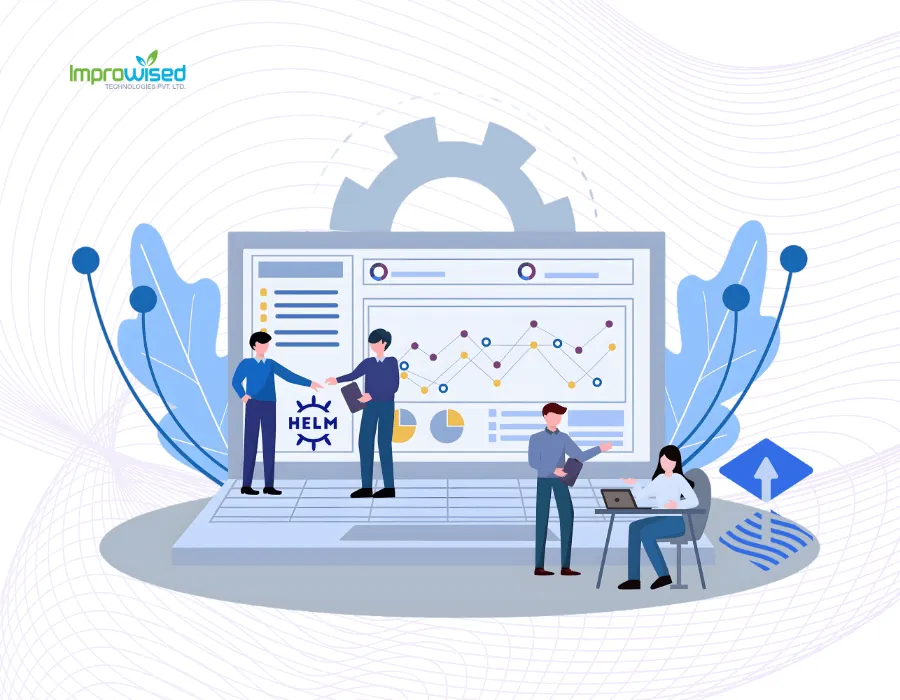

By Shyam Kapdi
Improwised Technologies Pvt. Ltd.
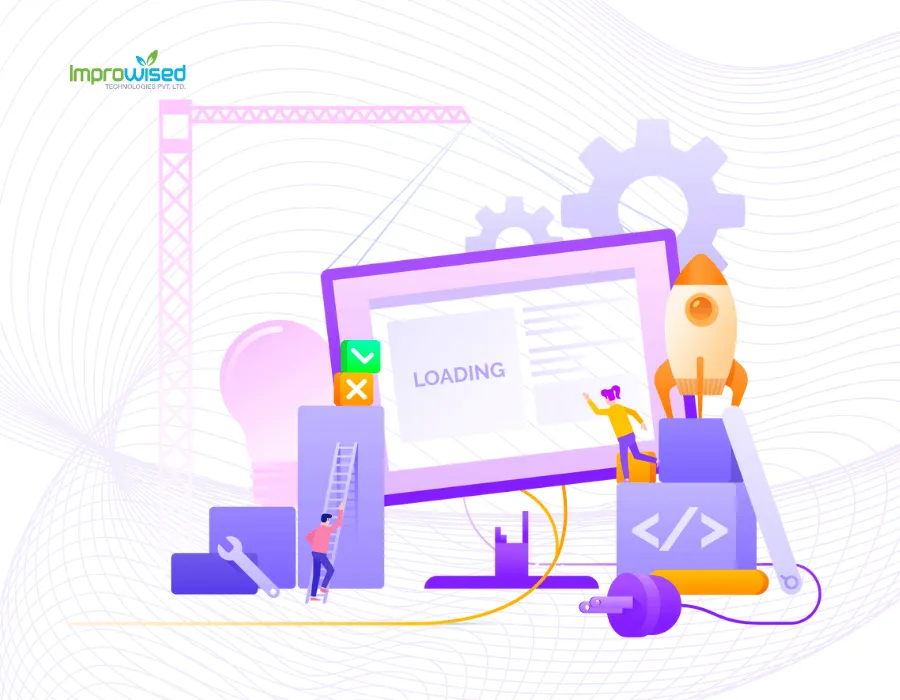

By Shyam Kapdi
Improwised Technologies Pvt. Ltd.


By Shyam Kapdi
Improwised Technologies Pvt. Ltd.
Optimize Your Cloud. Cut Costs. Accelerate Performance.
Struggling with slow deployments and rising cloud costs?
Our tailored platform engineering solutions enhance efficiency, boost speed, and reduce expenses.
